1. Log into ScoutBook using your regular credentials (Hint: if you’ve never used ScoutBook, the Troop will need to send you an invite. Contact the Scoutmaster to get one)(Or, if you’ve forgotten your password, you’ll need to follow ScoutBook’s instructions for password retrieval. The troop has no way of issuing you a new password or retrieving it for you, unfortunately).
2. Once you’re logged into ScoutBook, Click on My Dashboard (see screenshot example below):
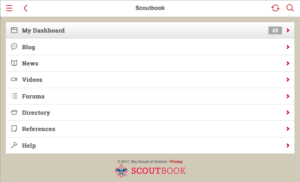
3. Once there, click on “My Account” under Administration
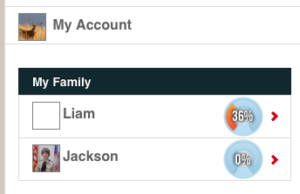
4. Click on the “Email” button under My Account.
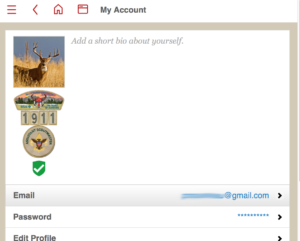
5. Type in the email address you’d like to use for Troop messages in the New Email form, then your current ScoutBook password (not your email password), and click the Next.
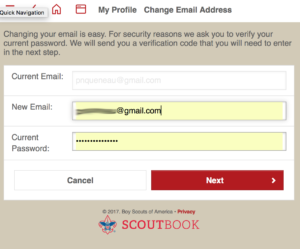
6. Follow the instructions from there.